Replace multiple text strings at the same time
'Find and replace' is a function I use a lot on both my word processor and plain text editor. This is why I was glad to find wReplace, a special editor that improves this useful function.
wReplace is a basic text editor – like Notepad – but with a distinctively enhanced 'Find and replace' tool that enables you to search and replace different letters, words or texts strings, all of them at the same time.
All you have to do is load the text file on the program's interface and click the 'Replace Many' button (or just hit F6). wReplace will then open a secondary window where you can start creating a list of all the elements in the text file that need to be replaced by others. When you finish the list, click Replace All and you're done.
wReplace comes in especially handy when you have a text file garbled with characters from a different language encoding systems (Unicode, Cyrillic, etc).
The only thing that annoys me is that you have to enter each element in the replacement list manually, as you can't copy and paste from the document opened in the program's main window.
If you use 'Find and replace' a lot in your text editor, you're going to find wReplace very useful.










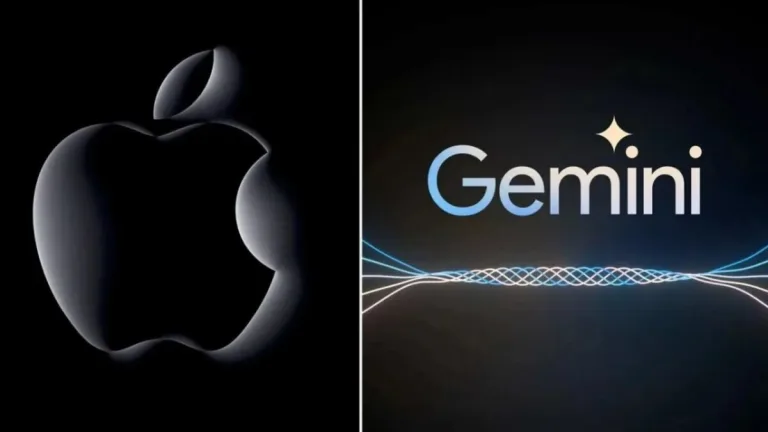
User reviews about wReplace
by Anonymous
Copy and paste from spreadsheet (e.g. Excel/Calc).
As Elena wrote, you can't copy and paste text from the main window to the replacement list,
but you can copy and paste it from spreadsheet. Yoy can read abut it here:How to edit replacement table in a spreadsheet
http://www.sharktime.com/wreplace/help/us0014.html
Pros:
Fast, easy, handy.
Cons:
Working only with plain text. Don't work with doc files. More